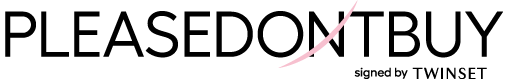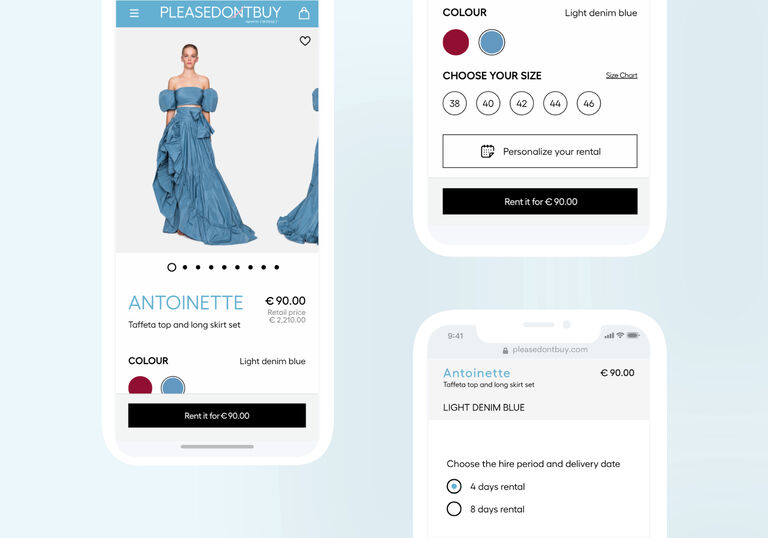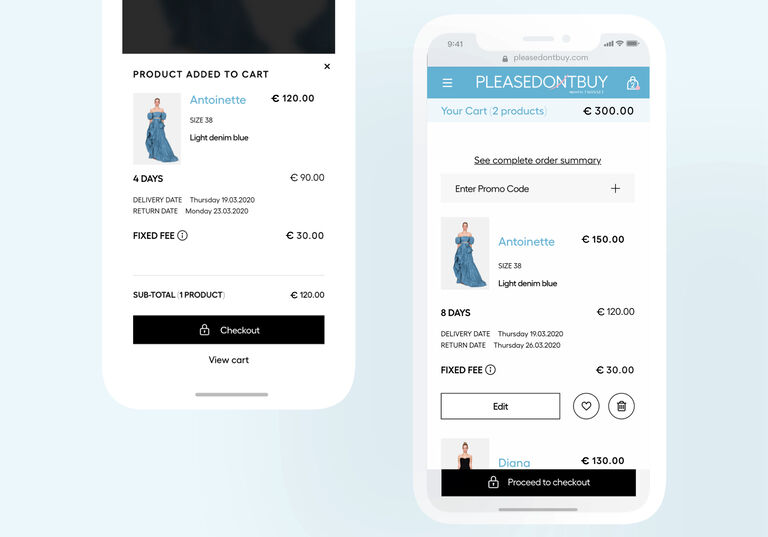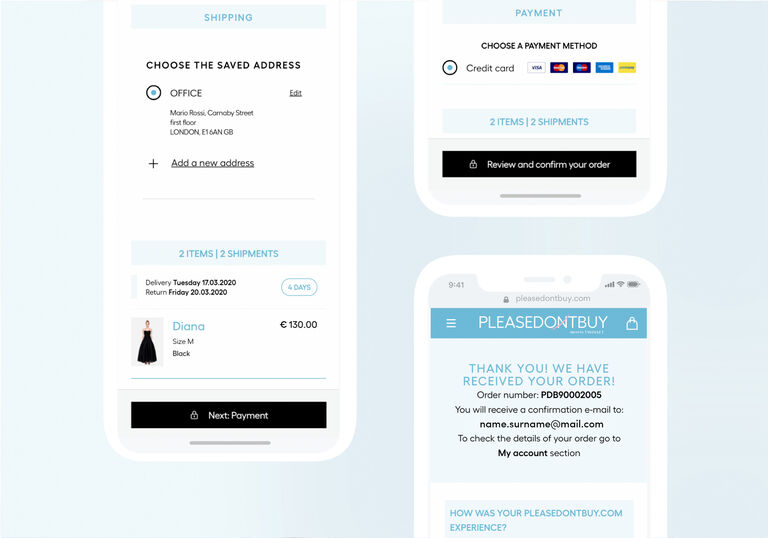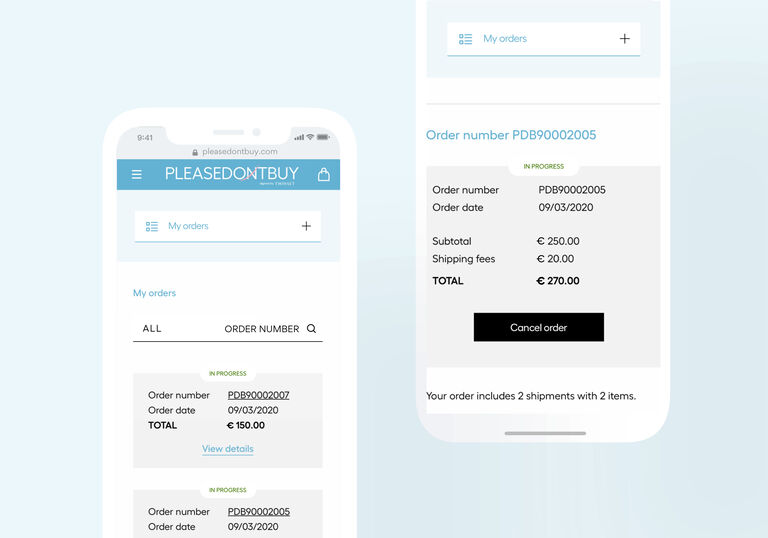Within a few minutes, you will receive an email confirmation with all your order details. From now on, we will do all the work! As soon as the order is dispatched, we will send you an email. You can check your rental status at any time: just enter your order number on the Follow Your Order page, or access your account.
Language: English